Use the Origin field to track how a Contact found your business
By tracking the Origin of each of your contacts, you can determine where your top buyers come from and the ROI of your sales and marketing efforts.
Do you know how your contacts found your gallery or studio? You may have some idea, but if you're not diligently tracking the origin of your contacts, you may be missing out.
If you enter the editing window of a Contact record and scroll down, you'll find the Origin field.
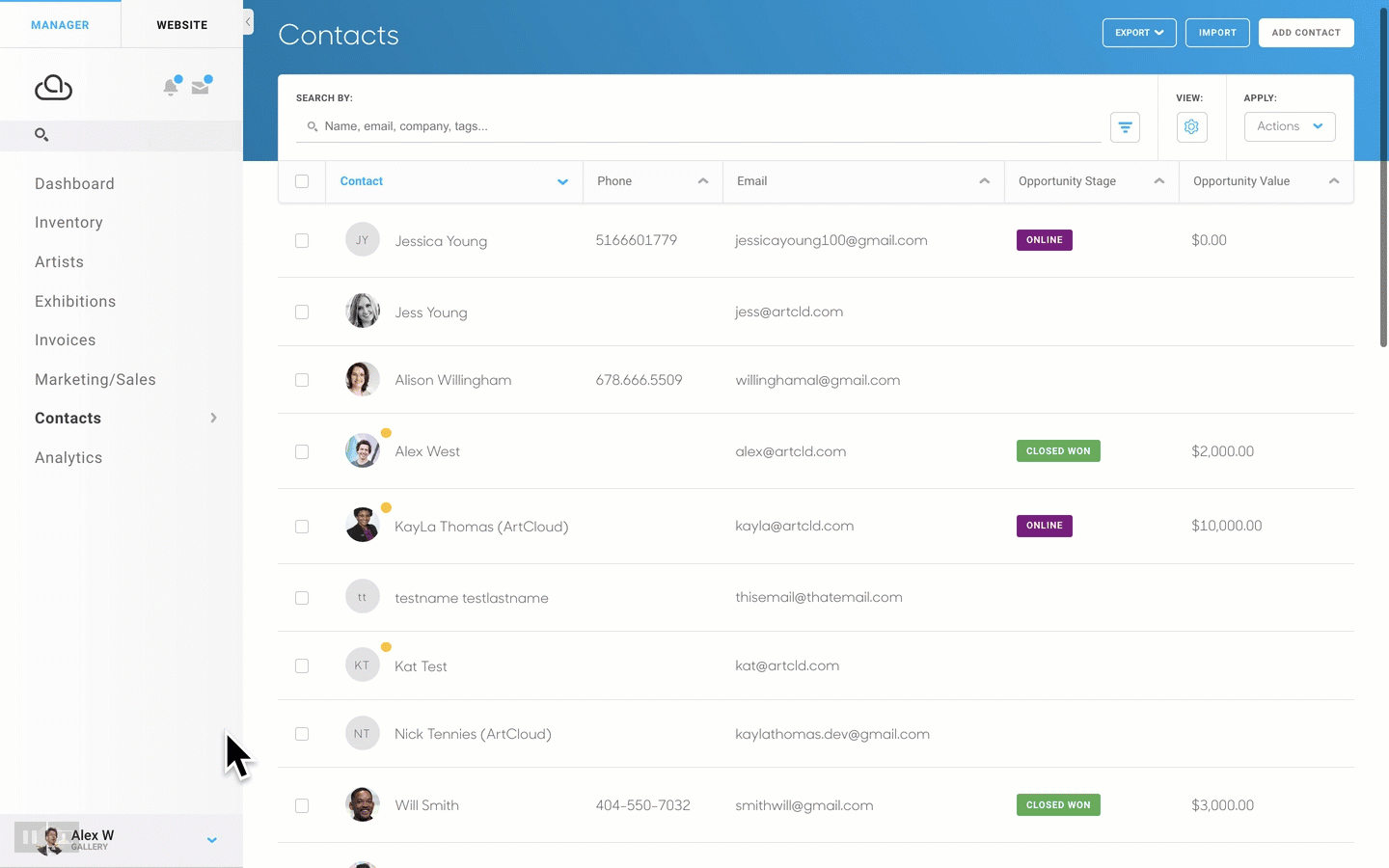
This field can be used to make note of where you met a particular Contact. This can be useful for advanced filtering using the Friendly Blue Tornado and for targeting potential buyers with marketing efforts.