What is the difference between the Sales Over Time dashboard and the Payments dashboard?
Why do these overall totals not match? Which report should I look at?
Quick Jump To Guide:
Sales Over Time Dashboard
Payments Dashboard
Why don't the totals match up?
Which dashboard should I use?
We get this question a lot! It would seem obvious that the Sales Over Time dashboard and the Payments dashboard should match totals figures, but they're actually pulling very different information for Analytics. Let's break it down:
Sales Over Time Dashboard
The Sales Over Time dashboard is a place in your account to see the overall sales details and amounts for a specific time period. You can view various aspects of your sales, including the total amount, staff member associated, or even payment notes made on the sale. You can also edit this reports view and export it.
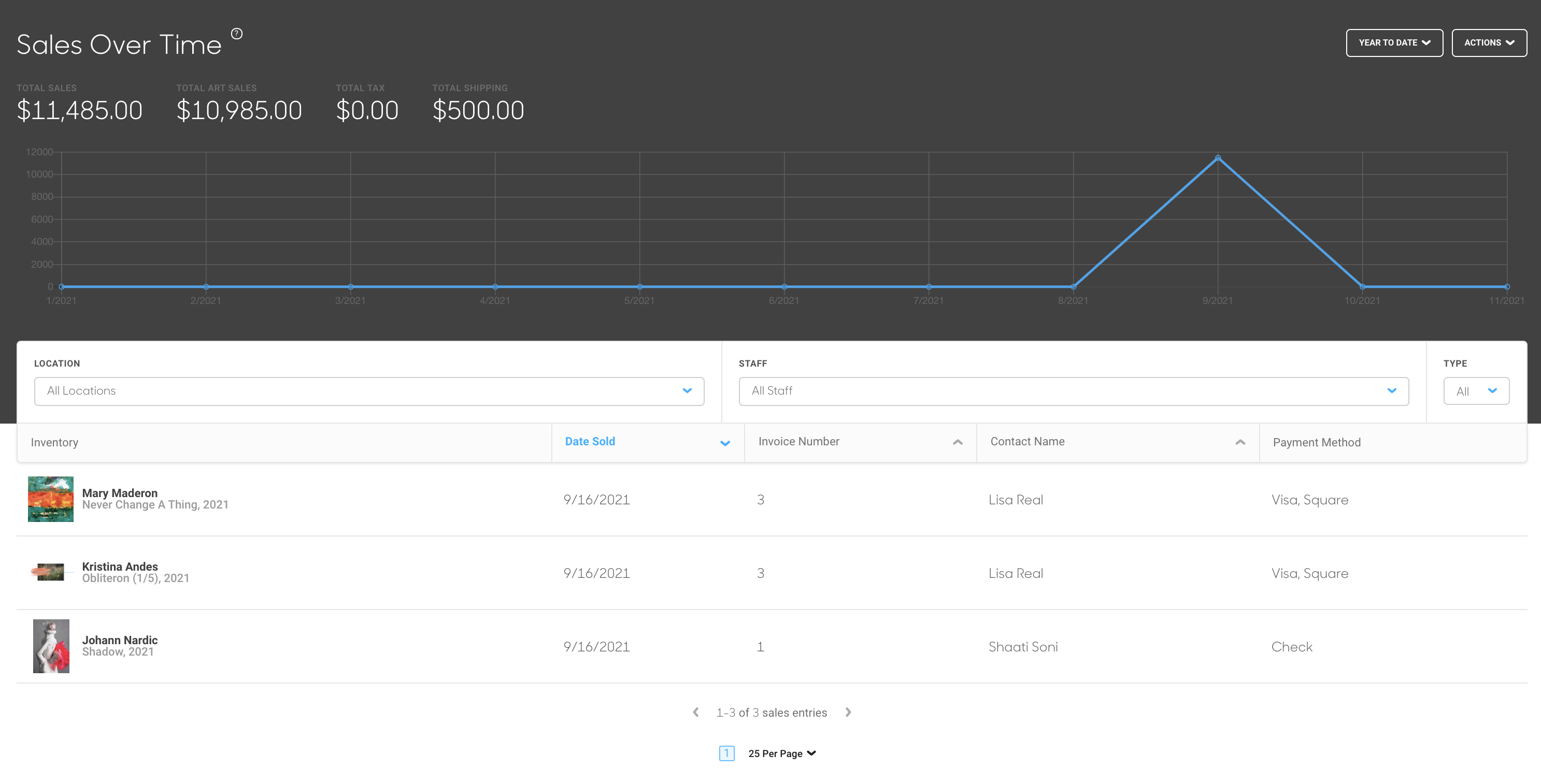
There are 4 overview figure amounts on this dashboard:
- Total Sales - the total cumulative amount of every invoice balance in that time period (this excludes refunds)
- Total Art Sales - the total cumulative amount of the works on the invoice (this excludes shipping, tax, service line items, discounts)
- Total Tax - the total amount of tax added on all invoices in that time period
- Total Shipping - the total amount of shipping added on all invoices in that time period
These figure amounts are also based on your Accounting method set up in Configuration. If your accounting method is set up as Cash, the report will pull invoices that have a closed date between your selected date range. If your account method is set up as Accrual, the report will pull invoices that have an open date between our selected date range.
To learn more about Accounting methods on ArtCloud, feel free to view our article here.
Payments Dashboard
The Payments dashboard is a place in your account to see the overall payment details and amounts for a specific time period.
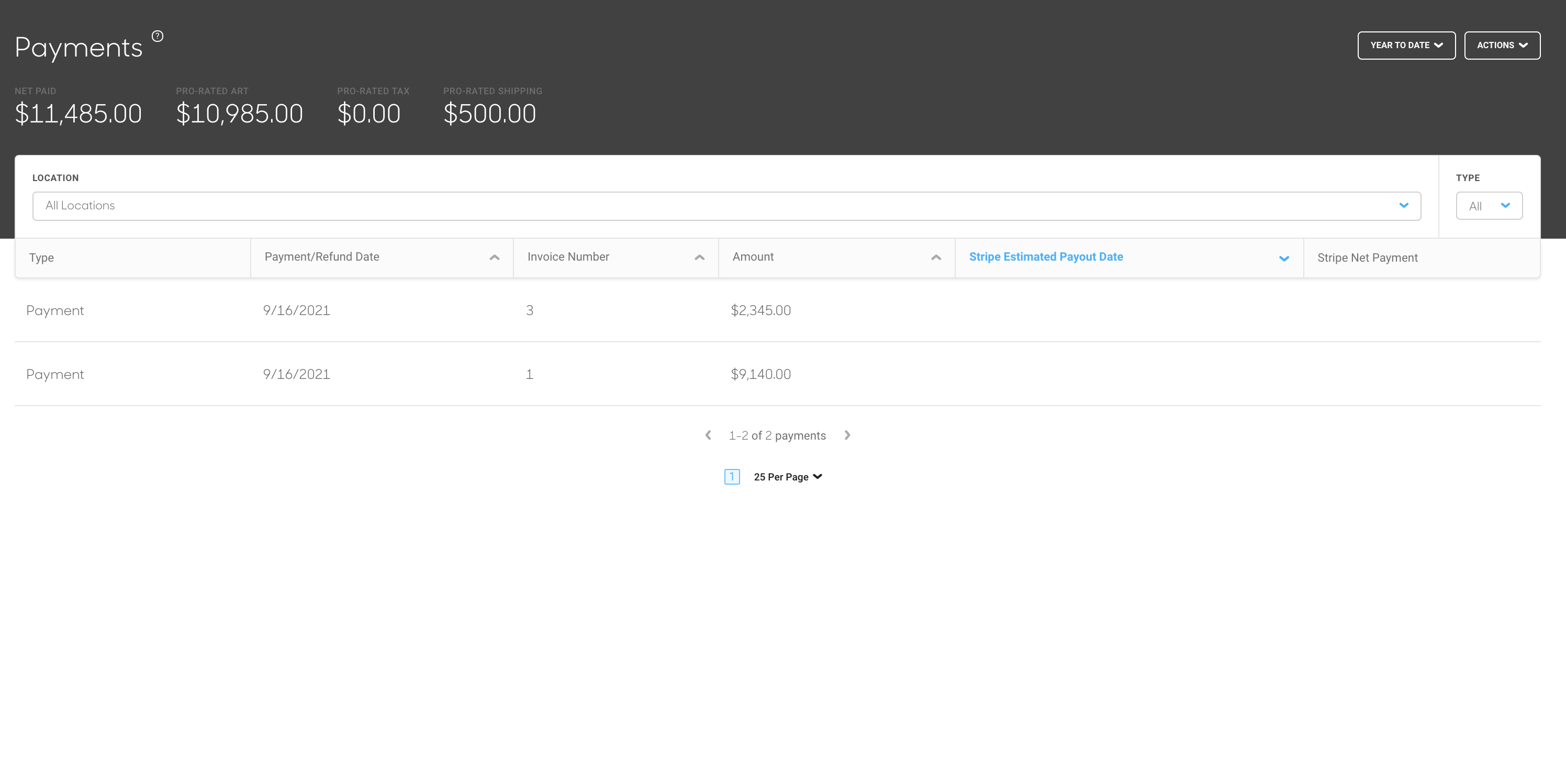
There are 4 overview figure amounts on this dashboard:
- Net Paid - the total cumulative amount of every payment received in that time period (this includes refunds)
- Pro-rated Art - the total cumulative amount of the works on the invoice (this excludes shipping, tax, service line items, discounts)
- Pro-rated Tax - the total amount of tax added on all invoices in that time period
- Pro-rated Shipping - the total amount of shipping added on all invoices in that time period
Why don't the totals match up?
These are two separate dashboards pulling in information for different purposes all based on the date of Payment or date of the Sale.
The amount of money received (Payment) does not always match the Sale amount due to the amount of payment processed on the invoice. Not all invoices have payments processed fully. Not all invoices have payments processed fully on the same date the sale was made.
Sometimes, there are partial payments made on invoices. So even if an item sells and a partial payment was made, with the Cash accounting method set up, you will see this partial payment listed in Payments without the Sale amount listed in the Sales Over Time report. If you have the Accrual accounting method set up, you will see your full Sale amount listed in the Sales Over Time report, but only have the partial payment listed in Payments.
In addition, the Payments dashboard accounts for refunds while the SOT report does not account for refunds.
Which dashboard should I use?
Depending on what type of information you're looking for, you will want to pull the respective report for that information. If you're looking for an accurate sales report, you will want to export the Sales Over Time dashboard. If you're looking for an accurate payments report, you will then export the Payments report from the Payments dashboard.