Add Artist Interest when sending Collateral
Tearsheets, Pricelists, Mosaics, and Quick Emails
Not only can you add Artist Interest to your contacts manually, but you can also add it automatically when you send collateral via email inside ArtCloud.
When emailing different types of collateral from your account, there is a check box option to add your Contact as an Artist Interested Contact directly on your message. The platform sees the various Artists associated with the inventory items you're sending and connects these to your Contact's record. These collateral types offer you the option of capturing the Artist Interest for the customers receiving the collateral:
- Tearsheets
- Pricelists
- Mosaics
- Quick Emails
Using this checkbox will add the artist(s) included on the collateral to the Interests section of the Contacts in the To: field once the email is sent.
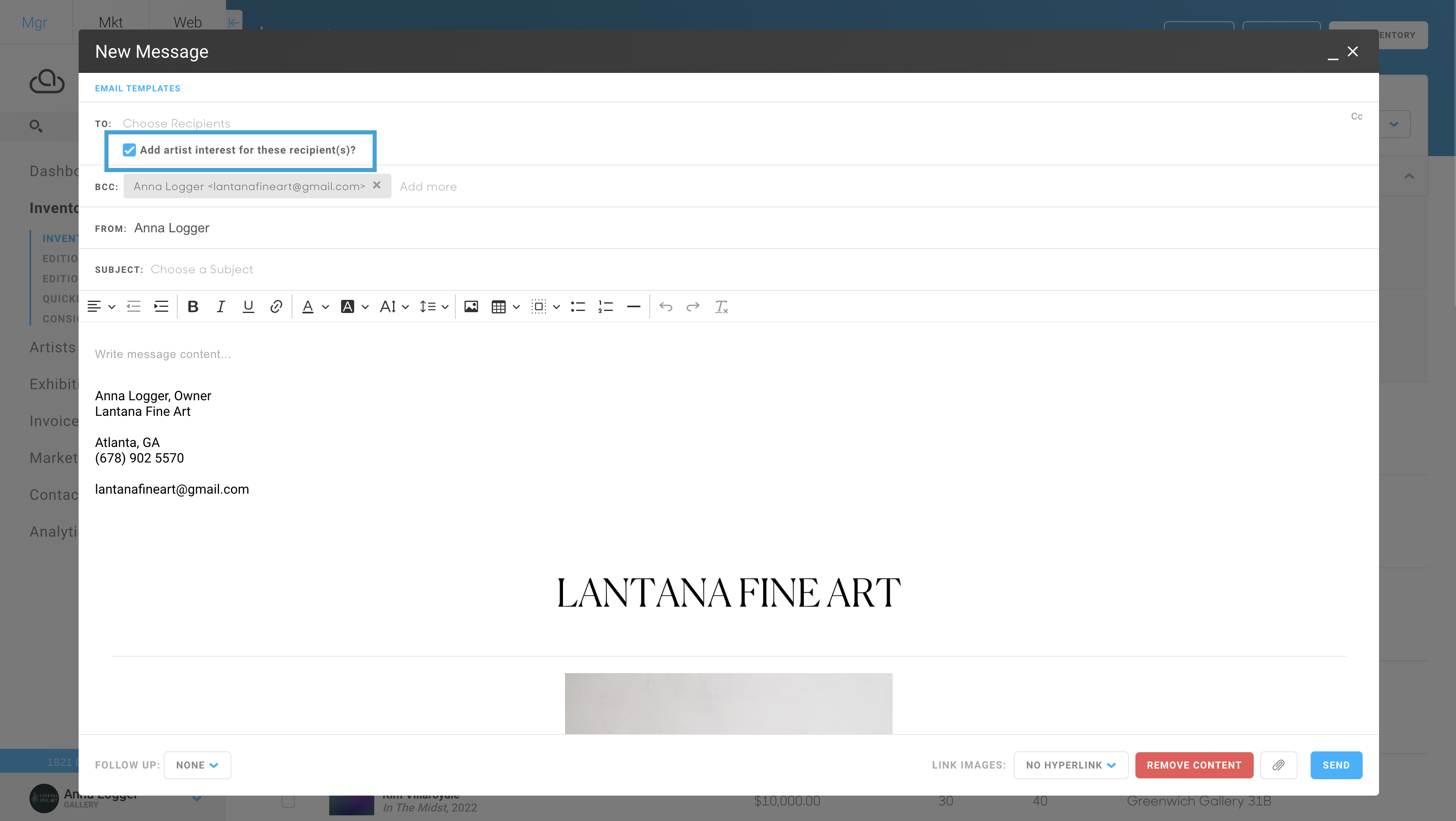
The Artist Interest is a great tool for segmenting which contacts you market certain works to and making the most of your CRM!
