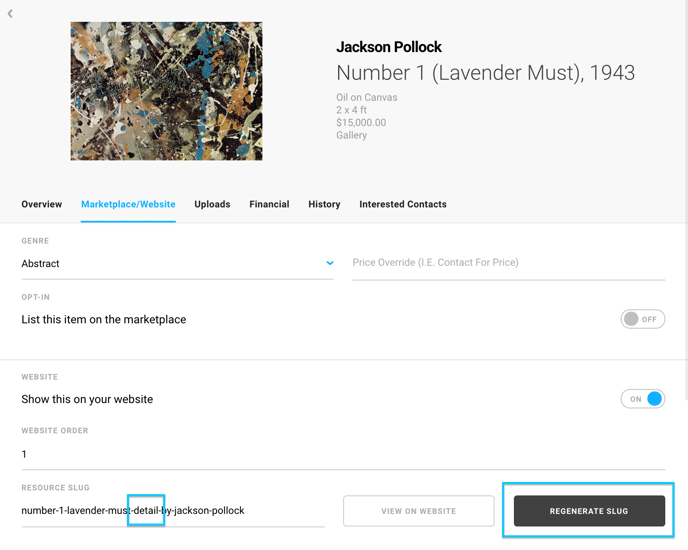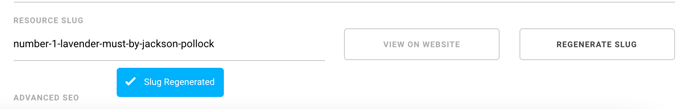- Knowledge Base
- ArtCloud Manager - Inventory
- Inventory Record - Marketplace/Website
-
Getting Started with ArtCloud
-
ArtCloud for Artists
-
ArtCloud Manager - Dashboard
-
ArtCloud Manager - Inventory
-
ArtCloud Manager - Artists
-
ArtCloud Manager - Exhibition
-
ArtCloud Manager - Invoices
-
ArtCloud Manager - Logistics & Purchase Orders
-
ArtCloud Manager - Marketing/Sales
-
ArtCloud Manager - Contacts
-
ArtCloud Manager - Analytics
-
Account Settings
-
The ArtCloud Marketplace
-
ArtCloud Website Builder
- Sitebuilder 3.0
- Artist Block Configuration
- Inventory Block Configuration
- Exhibition Block Configuration
- Blocks / Snippets
- Blocks / Snippets - Pro+
- Pages
- Page Templates
- Page Templates - Artist Profile
- Page Templates - Inventory Detail
- Page Templates - Exhibition Detail
- Page Templates - Header
- Page Templates - Footer
- Blog
- Media
- Design
- Settings
- Navigation
- Domains
-
ArtCloud Website Management
-
Privacy and Terms
Generate the Inventory URL slug for your website
What is a slug? Why does it matter? How do you adjust this?
A slug is the part of the URL which identifies a specific page on your website. It's the part of the URL that explains the page's content, usually spaced out with dashes like in the visual below: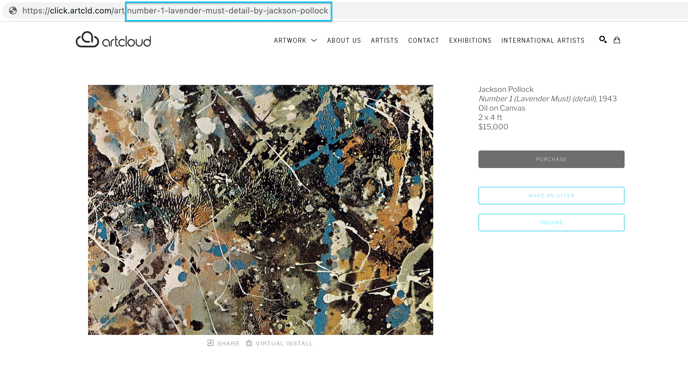
Why is the slug important?
Slugs on ArtCloud are directly generated from the title and artist name of the inventory record. This is important for SEO (Search Engine Optimization): to make sure your inventory works and your artist name are visible in order to rank higher results by Search Engines like Google.
How to change or regenerate the slug?
You can change the slug of an inventory record by navigating to the artwork record and clicking on the Marketplace/Website tab. You should see this area under the Resource Slug titling.
If you need to change your artwork title or the name of your artist on the inventory record, you will want to make sure to regenerate the slug associated with that artwork record.
For instance, if I did not want to include the term (detail) in my artwork's title, I could adjust this on the artwork record. But, I would also need to regenerate the Resource Slug so that my website is displaying the most updated title and artist information in the URL.