- Knowledge Base
- ArtCloud Manager - Inventory
- Inventory Record - Financial
-
Getting Started with ArtCloud
-
ArtCloud for Artists
-
ArtCloud Manager - Dashboard
-
ArtCloud Manager - Inventory
-
ArtCloud Manager - Artists
-
ArtCloud Manager - Exhibition
-
ArtCloud Manager - Invoices
-
ArtCloud Manager - Logistics & Purchase Orders
-
ArtCloud Manager - Marketing/Sales
-
ArtCloud Manager - Contacts
-
ArtCloud Manager - Analytics
-
Account Settings
-
The ArtCloud Marketplace
-
ArtCloud Website Builder
- Sitebuilder 3.0
- Artist Block Configuration
- Inventory Block Configuration
- Exhibition Block Configuration
- Blocks / Snippets
- Blocks / Snippets - Pro+
- Pages
- Page Templates
- Page Templates - Artist Profile
- Page Templates - Inventory Detail
- Page Templates - Exhibition Detail
- Page Templates - Header
- Page Templates - Footer
- Blog
- Media
- Design
- Settings
- Navigation
- Domains
-
ArtCloud Website Management
-
Privacy and Terms
Set the Shipping Price of an Artwork
Set a flat rate shipping cost for inventory when selling on your website
When you don't want to add a custom shipping amount to the invoice, you can now associate a Shipping Price to an individual inventory item. Once the customer adds this piece of inventory to their cart, they'll be able to see the Shipping Price associated with the inventory they're looking to purchase.
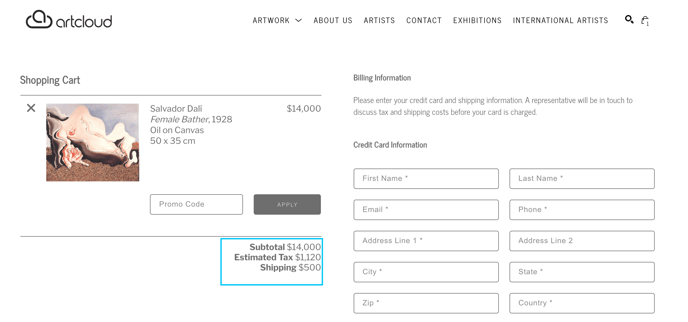
You can set this Shipping Price on the individual artwork record under the Financial tab of the artwork:
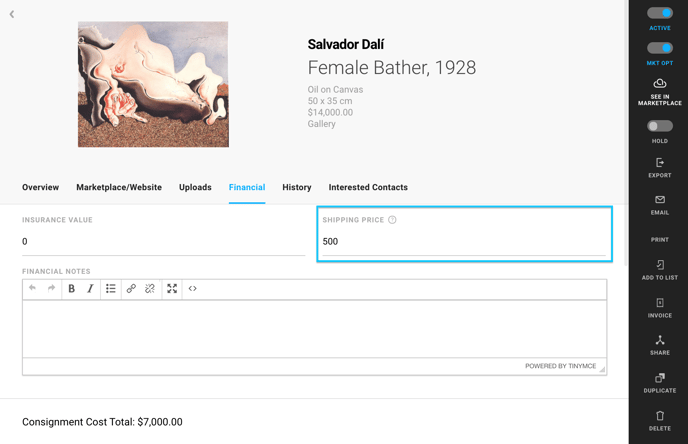
Please note: This shipping cost will only populate on your ArtCloud website checkout as a flat rate. Leave blank if you wish to add shipping after the invoice draft is generated.
