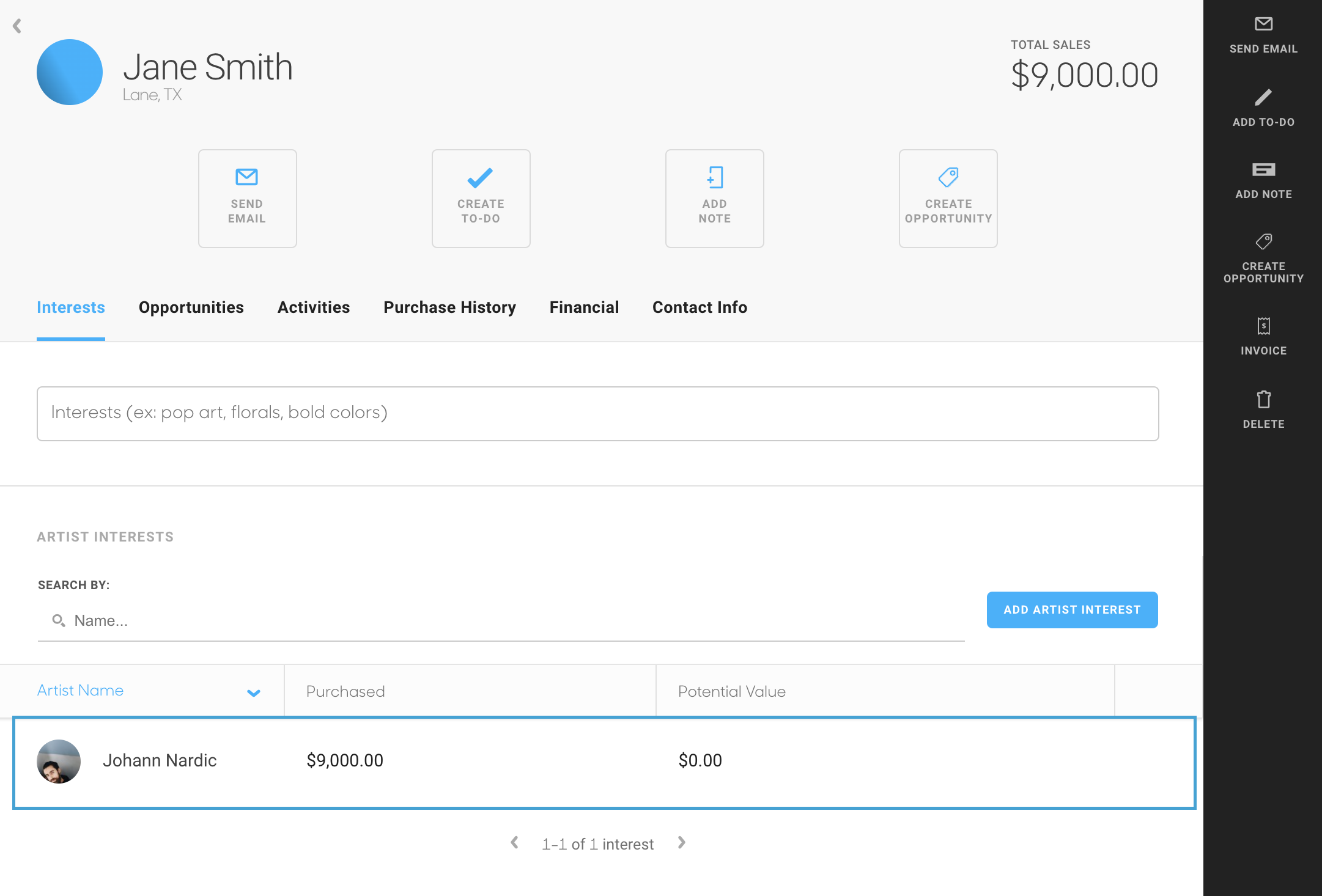What happens when a customer checks out from my website or from the Marketplace? Are they charged right away? How do I process the invoice?
Quick Jump To Guide:
What does my customer experience?
How does my customer add payment information?
Does my customer receive a confirmation email after their purchase?
What happens in my account?
Is payment processed when my customer checks out?
Please note: the default Check Out Process does not include immediate payment processing.
If you are interested in immediate payment processing, please review the following help article, here.
One of the great offerings of ArtCloud Websites is the ability to easily set up e-commerce, but what happens when a customer actually wants to purchase from the website?
In short: Customers can add works or merchandise to their shopping cart from your site or from your Marketplace profile, add their payment information, and an invoice will get created with their name on it for you to process.
Please note: The visuals provided in this article are specific to an ArtCloud Website, however, the process is the same for purchases made from the Marketplace.
Let's walk through it!
As a user shops, they can add whatever work to their shopping cart, and when they're ready to checkout, they can either View Cart or click on the small Shopping Bag icon, usually found in your Navigation menu.-gif.gif)
They will see the following information in addition to a place to enter their payment information:
Even though shipping and taxes do not get added onto the invoice after the Customer checks out from the website, you can set a Shipping Price on the individual artwork.
For instance, if you have a piece that you know you will have a flat shipping rate for, you can set a Shipping Price that will get generated on the check out screen.
Once they've entered their credit card information, and the information is accurate and accepted, they will see a Confirmation message: Thank you for your purchase! You will receive an email confirmation.
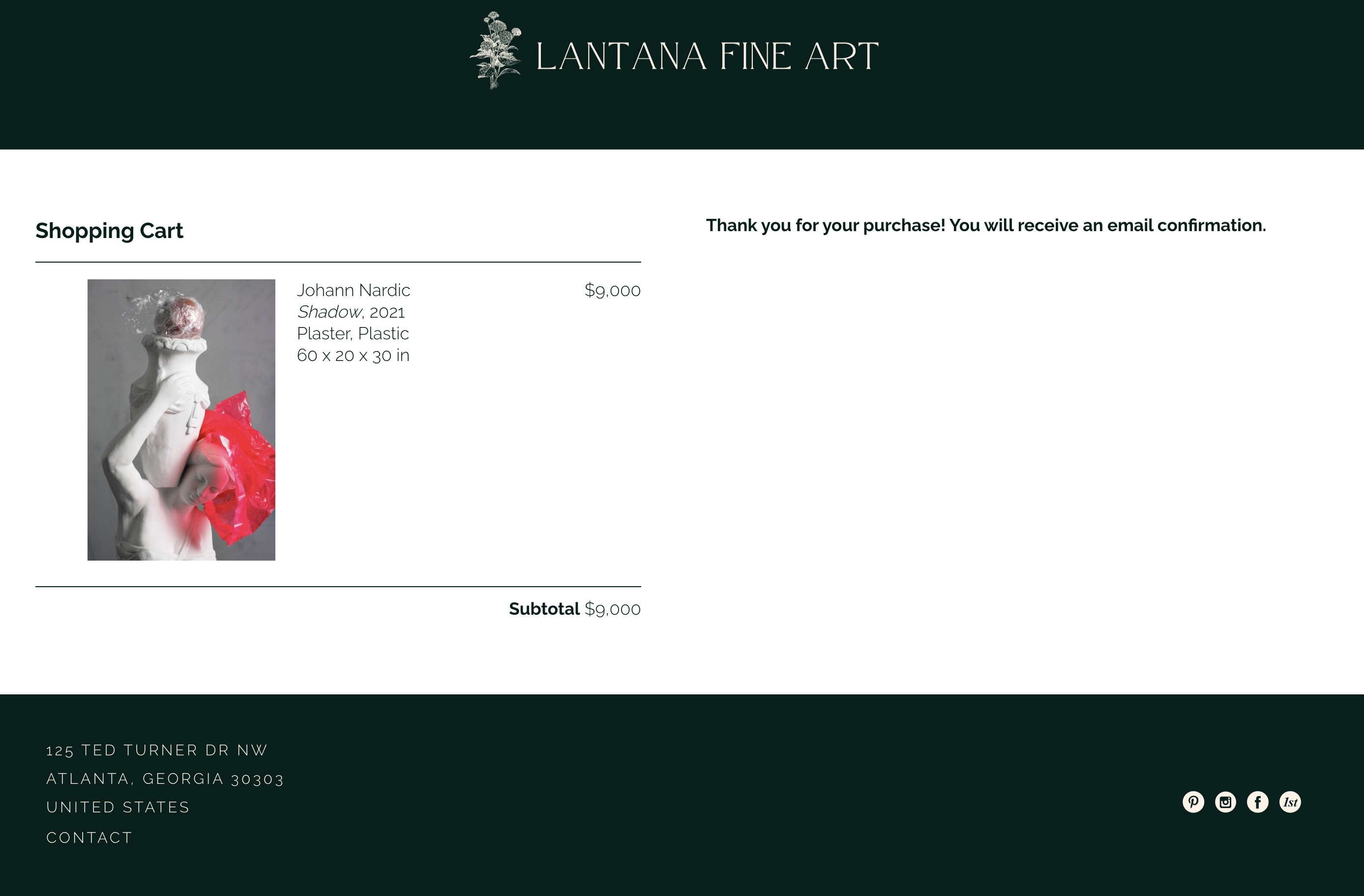
They will also receive an email confirmation from your ArtCloud account name & email:
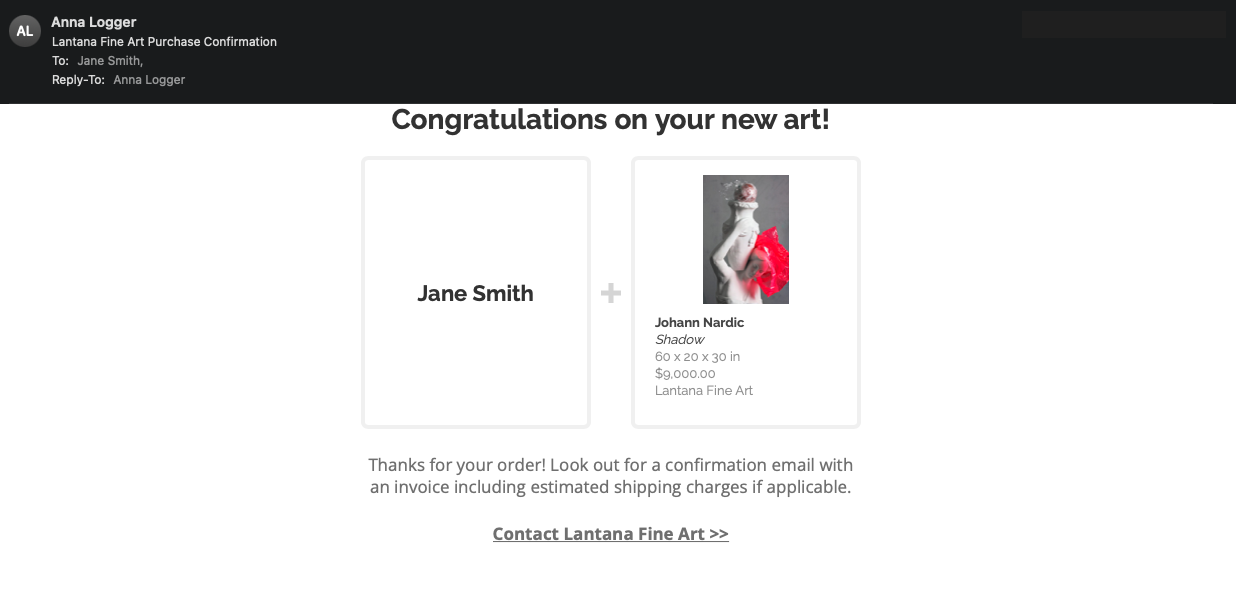
What happens in my account?
Once the Customer enters their information & the payment information is accepted, a few things happen in your ArtCloud account:
1. As soon as a purchase is made from the Website, you will receive an email notification to whatever email address that is opted in to receive Website Purchase notifications. The account owner will always receive these notifications.
2. An Open invoice with the inventory item and the Customer's information gets created for you. You will have the ability to then add shipping, taxes, or any other fee before you process their entered payment method.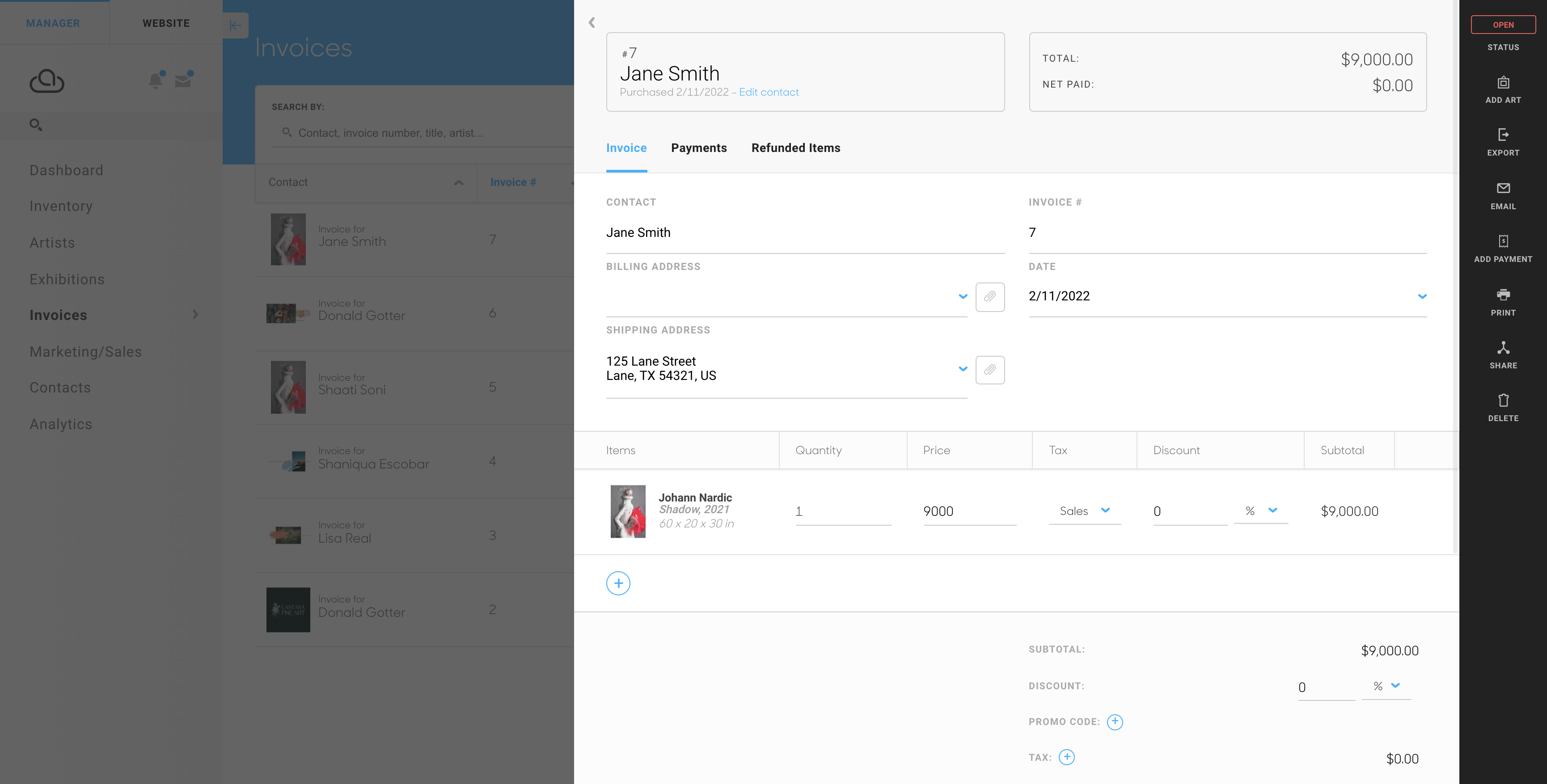
Payment is not processed when a customer enters their credit card. The account owner has that control over when to process the invoice and charge the customer's credit card. You can see how to Process Payments on Invoices or Process Invoices via ACH.
If you'd like immediate payment processing, you would need to turn on Instant Checkout. You can read more about this here.
3. The Customer gets added to your account as a Contact with the cart-entered payment information and method saved to their record and a Contact Origin of website. -gif.gif)
4. Since the Customer, now-Contact, purchased a work from your website, they will be listed as having an Artist Interest in the Artist whose work they purchased on the Interests tab of their record: