How to create a Blog page
Create a blog to update and engage with your Contacts
What better way to keep your Contacts engaged and informed than a blog? There are two ways to add a blog to your ArtCloud website:
Method 1: Create a new page and add your blog block there
First, navigate to the ArtCloud Website Manager. Next, click the ADD NEW PAGE button in the top-right corner of your screen.
-gif.gif)
Next, you'll click the Select Page Type dropdown and chose the option to create a Custom page. I've named this page Blog. Click Save to create your page.
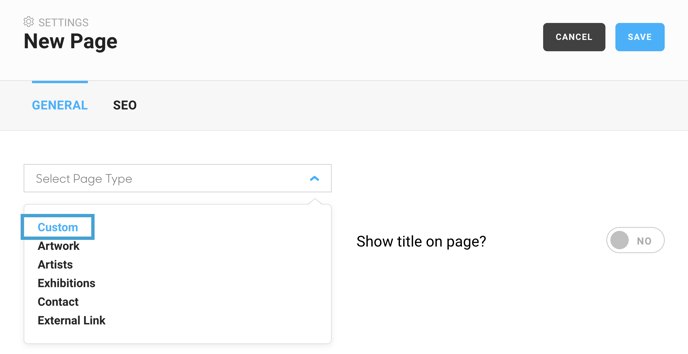
Navigate to your newly created page Blog and click the Edit option. Then, in the top-right of the screen, click the All option over the website builder blocks to display all of your block options. Navigate to the Blog block. It looks like this:
-gif.gif)
Now, any blog posts that you create will populate to this page!
Method 2: Add a blog block to any page of your choosing
You can replicate the same process as above, but rather than create an entirely new page for your blog, you can add a blog block to an existing page if you so choose.
NOTE: Each site may only have one blog. Adding a second blog block to another page will display the same blog posts as a blog block on a different page unless the blog has been tagged with Pro+ Linking.
