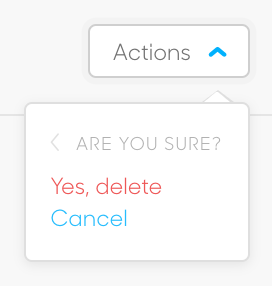How to delete a blog post
Remove a blog post from your website's blog
WARNING: It is far easier to delete data than it is to recover it. ArtCloud advises that users not delete data unless they are 100% sure they do not need it. There is a change that ArtCloud can recover deleted data, but this is not guaranteed.
In previous articles, we've covered creating a blog page, as well as creating a blog post. In this article, we will cover how to delete a blog post.
First, you'll need to navigate to the ArtCloud Website Builder.

Next, hover over the the Content tab and click the Blog subnavigation item.
Here, all of your blog posts are displayed.
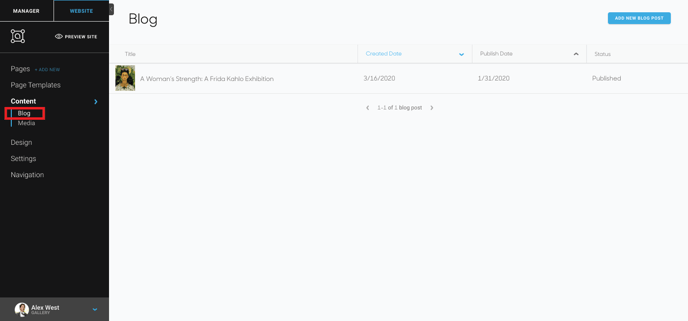
Hover over one of your blog posts, and an Action dropdown will appear.
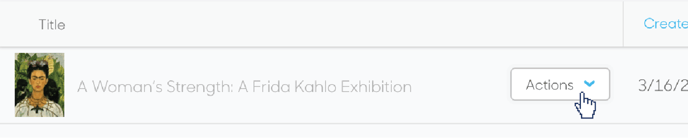
Next, click the dropdown and click the Delete button.
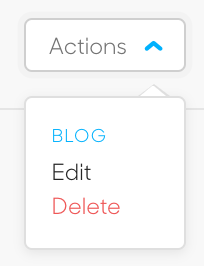
A modal will appear, asking you if you are sure that you would like to delete your post. If you are, click the Yes, delete option.