ArtCloud Contact records can help keep track of the type of inventory and the artists your contacts are interested in, so you can reference that information later on.
Quick Jump To Guide:
What are Interests?
What are Artist Interests?
Viewing existing Artist Interests & their Potential Value
How do Interests & Artist Interests differ from Tags?
In the Interests section of the Contact Record, you can track the type of inventory and the artists a given contact is interested in.
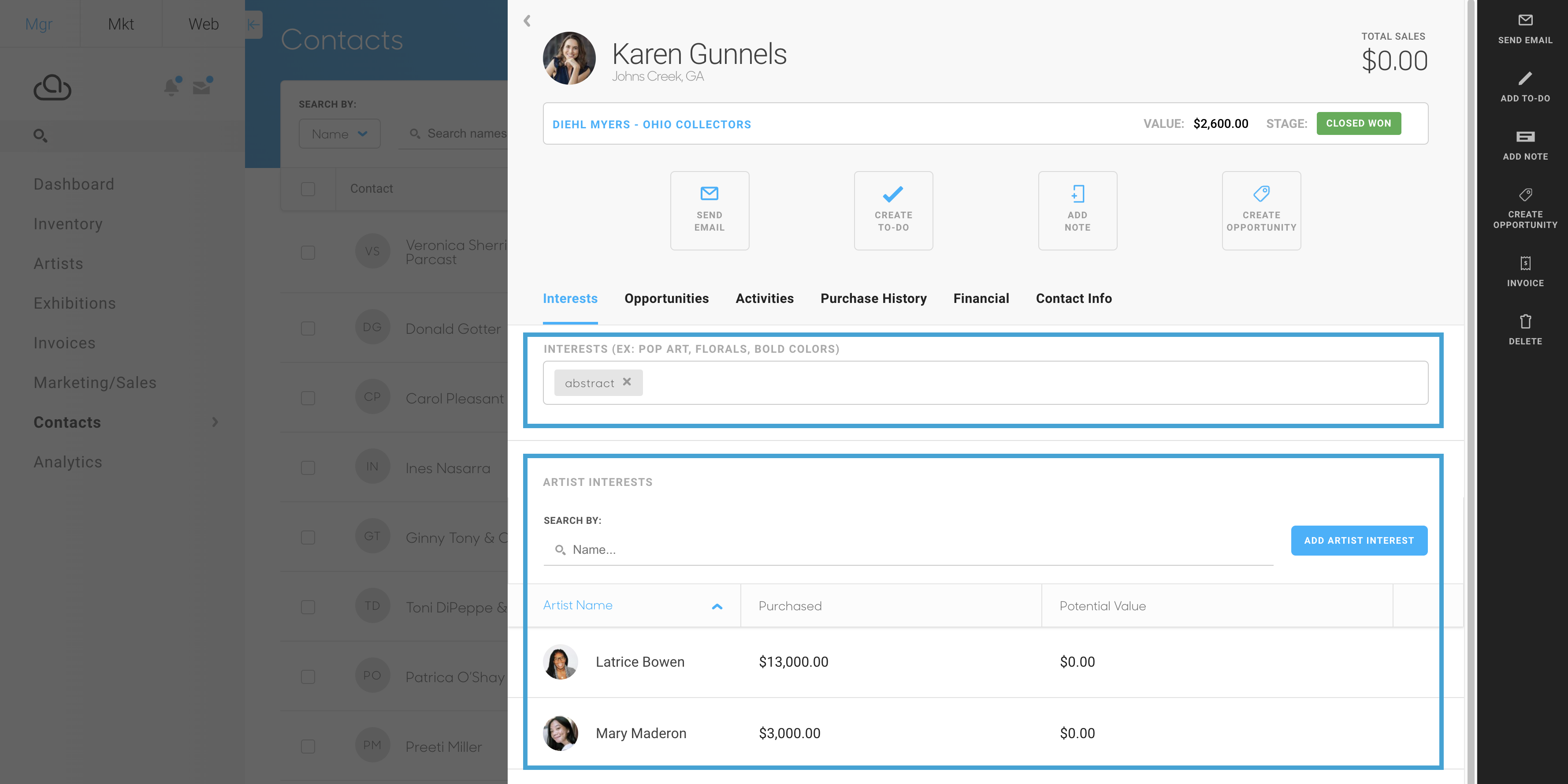
What are Interests?
Interests are types of artwork or inventory that a user is interested in. You can specify that a user is interested in seascapes, for example, by adding an interest for this. Interests can be based on subject matter, time period, color, and several other factors. Interests can be added by typing in an interest in the interests field.
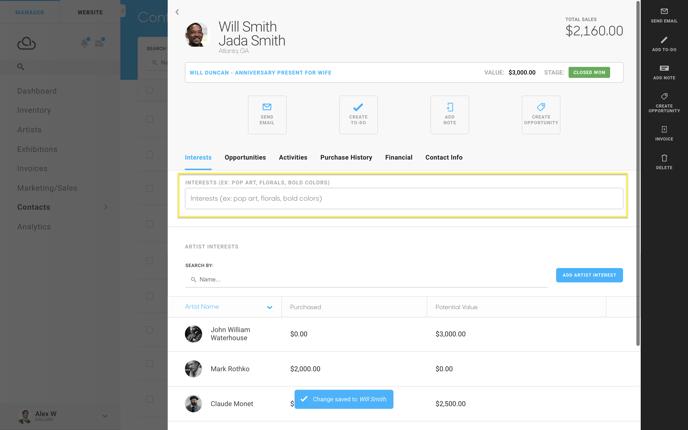
As you begin to type a new interest, previously used interests will be suggested in a dropdown below the interests field.
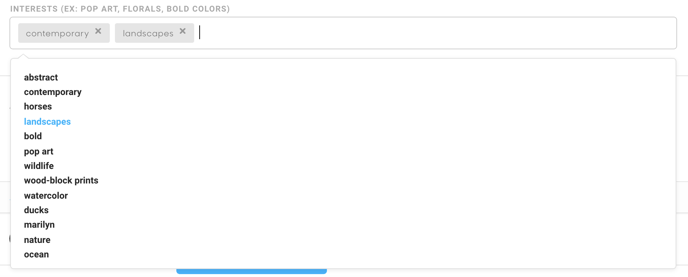
Interests can be deleted by clicking the X to the right of the interest.
What are Artist Interests?
Artist Interests are artists that a Contact has either purchased from previously, inquired works from, or an artist that a Contact has expressed interest in verbally or through communication that you have added to their profile for future marketing efforts. Artist interests can be added by searching an artist in the search bar under the ARTIST INTEREST section of the Interests tab.
Learn more about Artist Interested Contacts.
Viewing existing Artist Interests & their Potential Value
Artist Interests can be manually created by you or your team, or they can be created automatically when an inventory item is inquired about by your Contact or sold to your Contact. Just below the search field for Artist Interests, all Artist Interests for your contact, and how much they have previously spent on them, is displayed here.
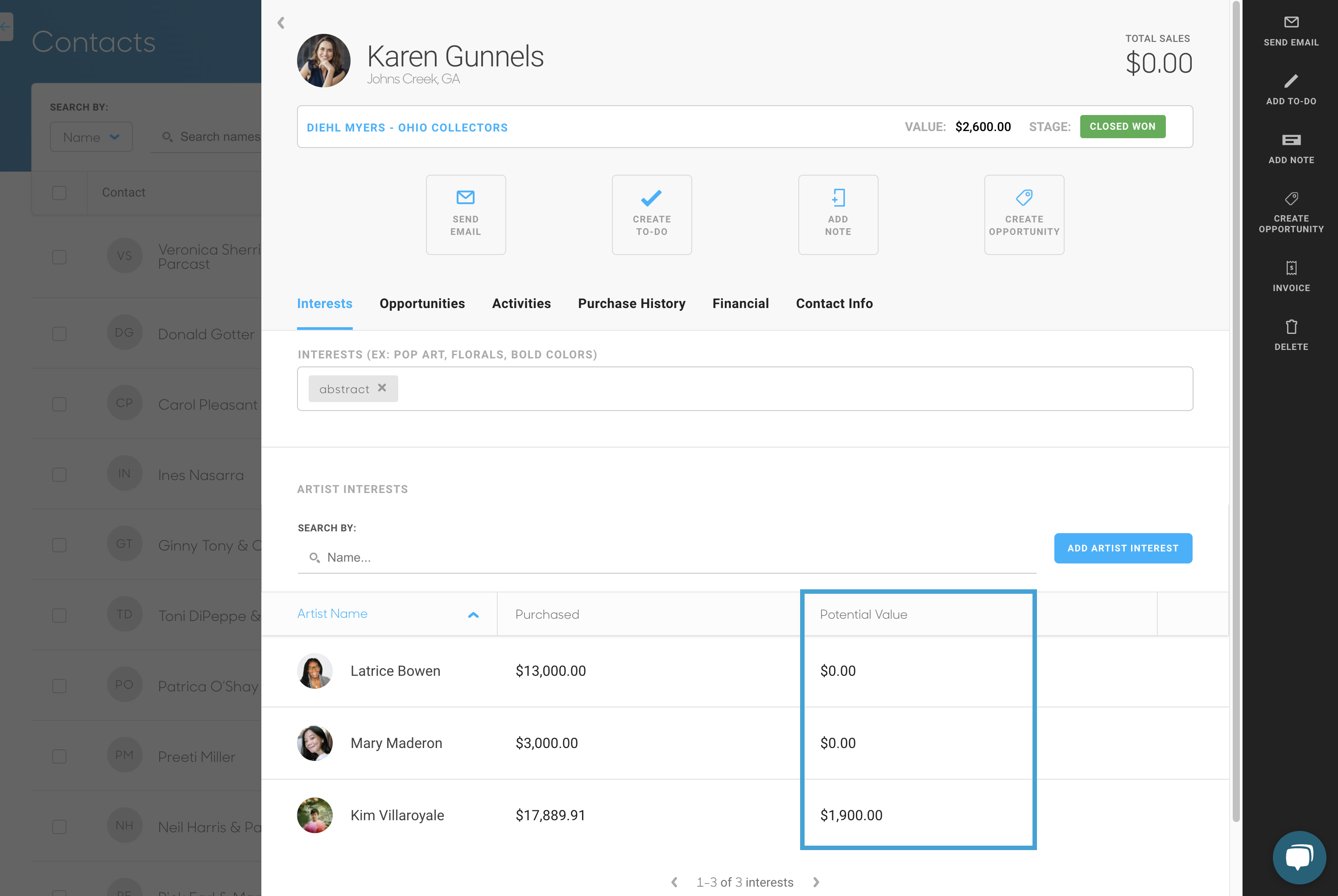
NOTE: All Artists manually associated as Artist Interests or automatically through Inquiry will automatically start at $0.00, since the Contact has not made any purchases from that artist.
How do Interests and Artist Interests differ from Tags?
Artwork Interests and Artist Interests are not to be treated the same way as Tags. Tags are meant to be used to group contacts and pieces of inventory together. Artwork Interests and Artist Interests are great tools to search and filter Contacts by using the Tag filter on the Contact dashboard.
